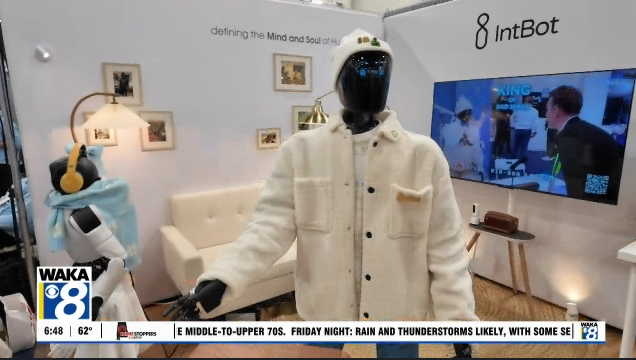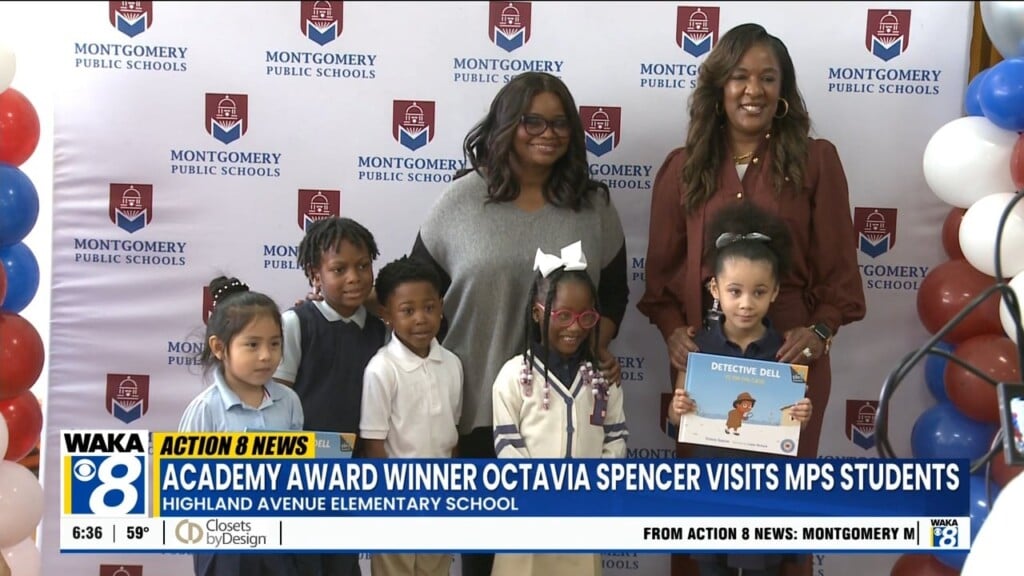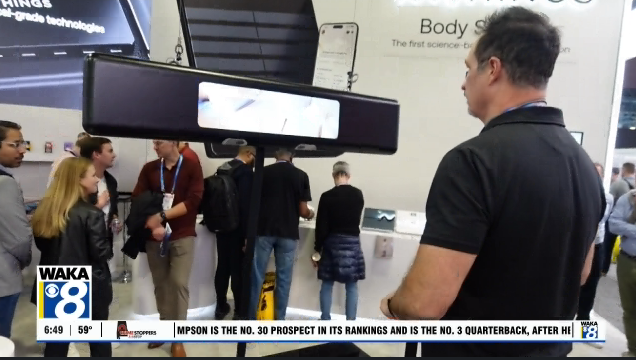What the Tech? What Facebook Really Knows about You
It’s Halloween and if you want to hear something really scary, take a look at your Facebook settings and what you’ve shared with the social network, advertisers, and other users.
We all share TMI or “too much information” on social media. Whether that’s your name, address, where the kids go to school, photos, posts, and contacts list. What many of us often forget is that information is stored on Facebook’s servers. Some of it is stored forever.
To see what you’ve shared, open your Facebook account settings, and look for “Your Facebook Information”. There you will find links to everything you’ve ever shared. You can review each category such as posts, photos, posts you’re tagged in, comments, contacts, and shares.
Depending on when you opened your Facebook account, the amount of data could be staggering.
My Facebook account was created on February 10th, 2008. That’s nearly 13 years of my life, recorded and stored online. All of it, accessible to me and anyone with access to my account.
You remember the huge data breach a few years ago when millions of Facebook users’ information was harvested by Cambridge-Analytica.
You can review the information, one category at a time. You can also download it to your computer. But you can’t delete it all from Facebook’s servers unless you delete your account and even then some of it will still be stored on someone else’s account.
It took Facebook a couple of hours to gather all of the information in my account and deliver it to me in a zip file.
When I received it, the folder included over 8,000 items and took up 4 GB of storage space. This may be scary too: all those photos of you uploaded by you and your friends. Facebook’s facial recognition feature makes it possible to identify you in someone else’s photos, or even in a Facebook Live. Even if you’re in the background and even if you have no idea you’re on
camera.
It’s possible that any company with access to the Facebook database, can not only spot you in a crowd but search for and attach your profile.
Here’s how accurate it is: I was included in a group photo someone else took and uploaded to Facebook. We were not Facebook friends and I was one of about 20 people seated at a table.
I was barely noticeable because of the lighting and because someone sitting near me practically blocked my entire face. The next day Facebook sent a notification that I was in the photo posted to someone else’s timeline. I could tag myself or ignore it.
Facebook says it doesn’t share that information with anyone except me unless I decide to add my name to the photo.
You can turn this off by going to settings, look for “face recognition”.
We whistle past the social media graveyards all the time and share too much without thinking about where that information goes and where it is stored and who might be able to see it.
We also ignore the fact that we have little control over what Facebook does with that information as far as sharing it with other platforms, businesses, and advertisers.
Go to your settings, take the privacy checkup. You might agree, it’s pretty scary.