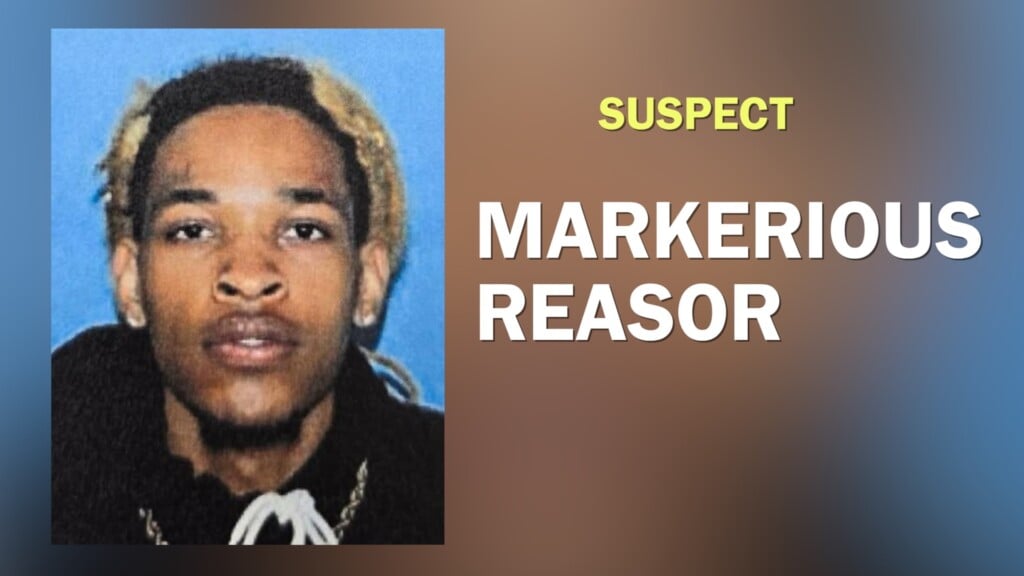What The Tech: Protecting your home on Google Street View

BY JAMEY TUCKER, Consumer Technology Reporter
October is Cyber Security Awareness Month.
Crooks are using a rather common tool to case neighborhoods to decide which houses to break into. Of course, you wouldn’t walk around town handing pictures of your house to strangers. But if someone finds your address online, with just a couple of clicks they can see your home, and everything sitting in the driveway.
Police warn that Google Maps or Google Earth gives bad guys a tool to case neighborhoods using street view.
Pick any neighborhood and you can fly above it, seeing boats, pools, and sheds. If they spot an affluent neighborhood or one with easy access, they can use street view to get a closer look. Or maybe, they find your address somewhere online.
This random street. I can stroll down the sidewalk, taking a peek into what cars are in the driveway. This house has an open garage where I can see power tools. They can even see the corners of the house, looking for security cameras.
But a house next door is blurred, making it hard for anyone to see what it looks like. Here’s how to do that for your house: search for your home on Google Maps. Then, click “report a problem”.
There you’ll see an option to “request blurring”. Line up your home in the red box, confirm your information and
choose a reason, like “privacy concern”.
Once approved, your home will be permanently blurred on Streetview. It won’t happen immediately and usually takes a few days.
Google says it can’t be undone, but I’ve found it’s best to check every now and then to make sure it’s still blurred.
It isn’t a perfect fix, people can still find your address, but it’s a simple step to keep your home a little more private. And if they can’t see your house because it’s blurred, they may skip it.