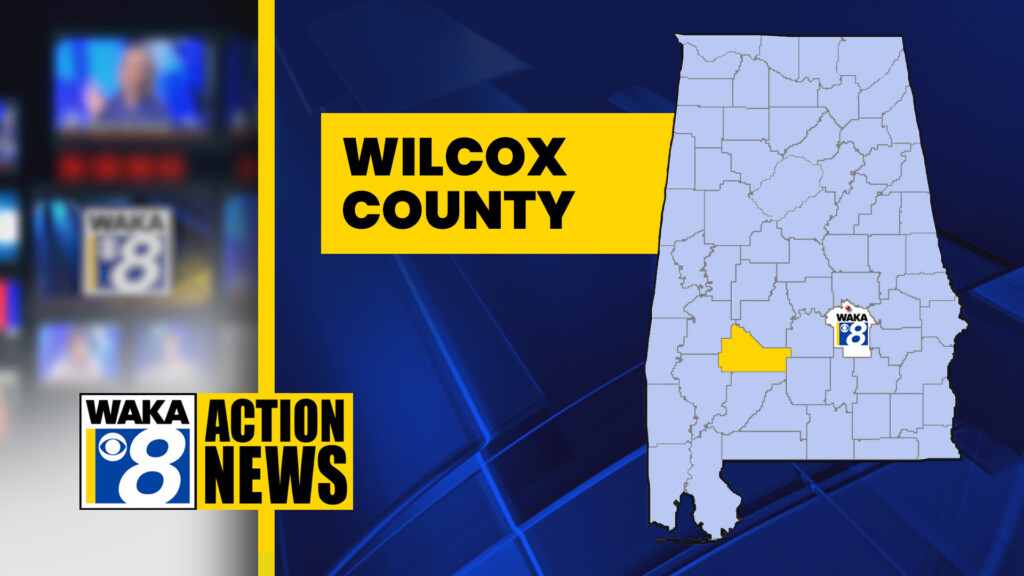What The Tech: How to protect your Facebook from scammers
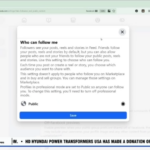
BY JAMEY TUCKER, Consumer Technology Reporter
I can almost predict which Facebook friends will post this: I’ve been hacked, don’t accept any new friend requests from me”. It’s usually the same people over and over and over again.
And if you wonder why they keep getting scammed, just look at who their friends and followers are.
When a stranger sends you a friend request, you ignore it as you should. But what most people don’t know is that even if you decline or ignore it, that person is still following you.
Those strangers don’t go away. If they follow you, they’ll see anything you post publicly just like they are your friend.
That’s how the scam starts. If they see your posts in their feed, they can see everything you post publicly. Vacation photos. Those pictures of your kids on the first day of school. Your age. Where you live. Your
occupation. And your friends list. That’s a big one.
If they can see your friends’ list, they’ll send friend requests to all of them, building a new pool of targets. And when they have enough info, they’ll clone your profile and do it again with someone else.
But you can prevent this. Go to your profile and tap “followers”. Click or tap on it. You’ll see dozens, maybe hundreds of people you don’t know. You can’t simply remove them from following you, you’ll need to block them.
Then go into settings and choose “followers and public content”. Change who can follow me to “friends”.
In “privacy settings”, limit who can see your past and future posts to “friends”. And in “how people find and contact you”, set it to friends of friends. And limit who can see your friends list. Don’t leave that as public.
That’s it. When you post your next vacation photos or family update, only your friends will see it, not the creeps who’ve been following you all along.