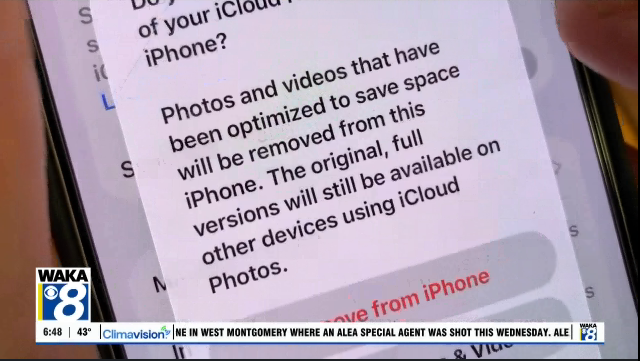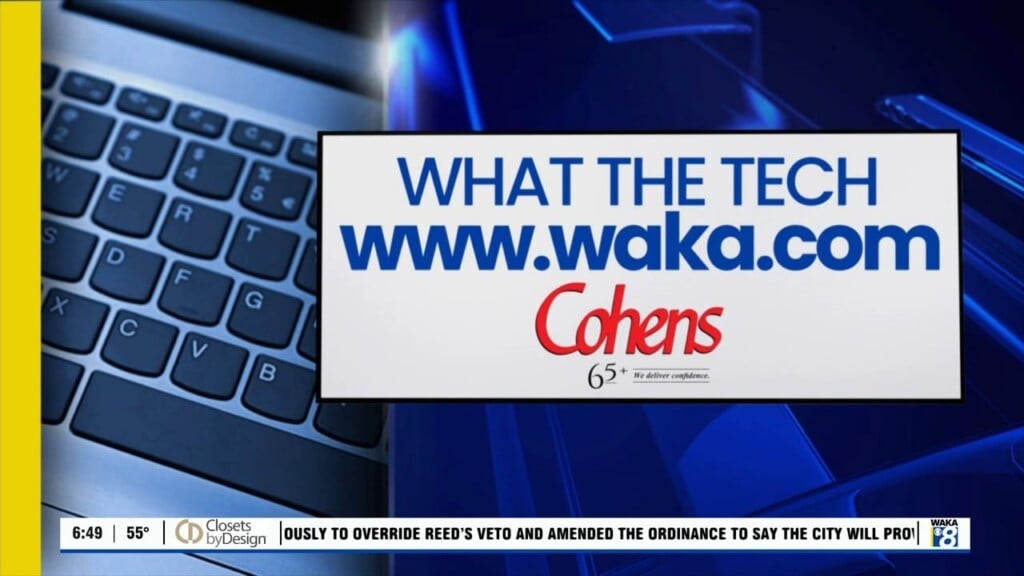What the Tech: How your smartphone can protect you from insurance open enrollment scams
By JAMIE TUCKER Consumer Technology Reporter
Open enrollment for health insurance is here, and scammers are taking advantage of it. The good news is new tools are available in all smartphones that can help you from getting scammed.
Like you, I must get a dozen calls, texts, and emails a day about health coverage. The Federal Trade Commission says scam calls always spike this time of year. And if you’re sick and tired of the phone ringing, or dinging you can stop at least some of them.
Apple’s latest iOS update includes “Silence Unknown Callers”. When it’s on, calls from numbers not in your contacts go straight to voicemail. You never even hear it ring.
Go to settings> apps> and then phone and toggle “unknown callers” under “call filtering.”
And turn on spam filtering so calls flagged as spam will be silenced and sent to voicemail.
iOS 26 can screen calls from unsaved numbers. Before the call connects, your phone will ask the caller to say their name and why they’re calling before you pick up.
Android users get even more control. Google’s phone app highlights suspected spam in red with clear warnings. On some phones, Google Assistant answers unknown calls for you and hangs up if its a scam.
Spam texts are an even bigger problem now. On iPhone, turn on filter unknown senders, to automatically move suspicious text messages to a separate folder so you don’t see them.
Check your settings for these tools. Experts say AI is helping phones recognize scam patterns faster than ever. But the best advice still stands. Don’t answer calls from unknown numbers, and don’t respond to any text messages. That only confirms that your number is active.