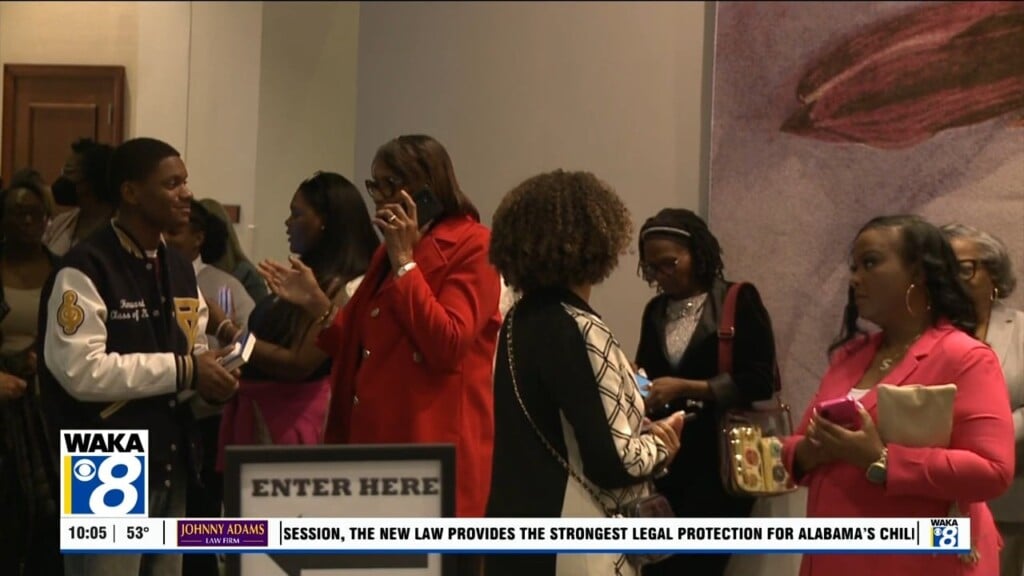What the Tech: Your iPhone can help you with your laundry
By JAMIE TUCKER Consumer Technology Reporter
Now and again I discover a new feature on the iPhone that seems to have slipped through the cracks of Apple’s introductions to new operating systems.
I knew about “Visual Search” but only that it would help you decipher the warning and notification lights on a car’s dashboard. Then, while looking at the laundry care label on a sweater I discovered a game changer.
Visual search works with laundry labels.
You know these labels. Usually found on jackets, sweaters, dresses, and pants that have specific care instructions, the information is a series of sketches that look more like hieroglyphics than anything else.
To make matters worse, the symbols are very small and unless you have a pair of reading glasses they’re nearly impossible to make out.
Here’s how visual search can help:
Take a photo of the label careful to get it all in the shot. Then open the photo in the photo app and tap the “i” or “information” icon at the bottom of the screen.
This information includes camera data such as ISO, camera lens, and the location of the photo. Above all of that though you’ll see “Laundry Care”. Visual search determines it is a photo of a garment tag and will quickly gather that information and interpret it.
Tapping “Laundry Care” you’ll see each symbol and what they mean. On a bath towel, there is a symbol that looks like a face with two eyes or dots. “Visual Search” tells me it is a symbol for recommended drying cycles. Two dots mean the item should be tumble-dried at no more than 80 degrees Celsius.
When I snapped a photo of the tag in a sweater, the icon looked more like a clothes dryer with one dot which, according to visual search, means it may be tumble-dried at 60 degrees Celsius.
It interpreted other symbols such as bleach or no bleach, iron or no iron, and the correct temperature for washing.
There is no chance I would have been able to decipher, much less see, the laundry care directions without a visual search.
The feature is within iOS 17 which works with iPhone 10s through the current iPhone 15. Sorry, Android users. I tried looking up the information using Google Lens with no luck at all.
Some apps claim to decipher the symbols in the app store.