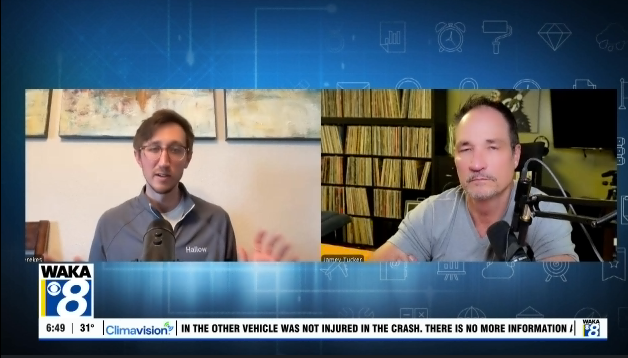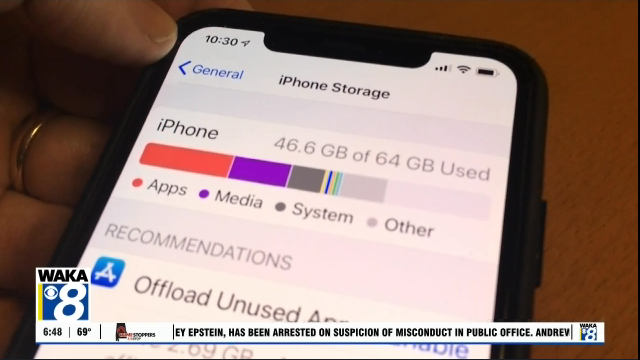What the Tech: Why you should reset your algorithms
By JAMIE TUCKER Consumer Technology Reporter
No one knows you more than an algorithm. Your best friend may not know you like to watch videos of people knitting or power washing a sidewalk.
But the algorithms of TikTok and Instagram do.
Your TikTok and Instagram feeds are carefully crafted by algorithms that watch what you watch. Every time you like a post, comment, or even pause on a video, the platform takes note and uses that data to decide what shows up in your feed next.
This can create a highly personalized experience — but over time, it can also make your feed feel stale, repetitive, or even negative.
Why Reset Your Algorithm?
Both TikTok’s “For You” feed and Instagram’s suggested content are driven by your past activity. If you’ve interacted with certain topics, the algorithm assumes you want more of the same. That can be great when you’re really into something, but it can also trap you in a loop of similar content.
Maybe your TikTok feed is overloaded with one type of video you’re no longer interested in. Maybe Instagram keeps recommending accounts or reels you’d rather not see. In some cases, you might want to start fresh for mental health reasons, to avoid toxic topics, or to simply discover something new.
How to Refresh Your TikTok “For You” Feed
TikTok now offers a built-in reset option:
1. Open TikTok and tap your Profile in the bottom right.
2. Tap the three lines in the top right and go to Settings and Privacy.
3. Under Content Preferences, choose Refresh Your For You Feed.
4. Confirm your choice.
Once you do this, TikTok will treat your account as if it’s brand new. You’ll start seeing a wider mix of videos again, and over time, the algorithm will adjust based on your new interactions.
How to Reset Instagram’s Suggested Content
Instagram added the feature late last year.
1. Open Instagram and tap your Profile.
2. Go to Settings and Activity.
3. Scroll Down to Content Preferences and tap
4. Then tap Reset Suggested Content.
5. While scrolling, tap the three dots on any suggested post or reel and select Not
Interested to hide similar content in the future.
A Fresh Start for Your Feed
Think of resetting your algorithm like reorganizing your pantry or fridge. By clearing out the content you no longer want, you make room for something new. A refreshed “For You” feed can reintroduce variety, help you discover different creators, and even reduce the time you spend scrolling.
If your feeds feel stale or stressful, a reset might be just the thing to make TikTok and Instagram enjoyable again.