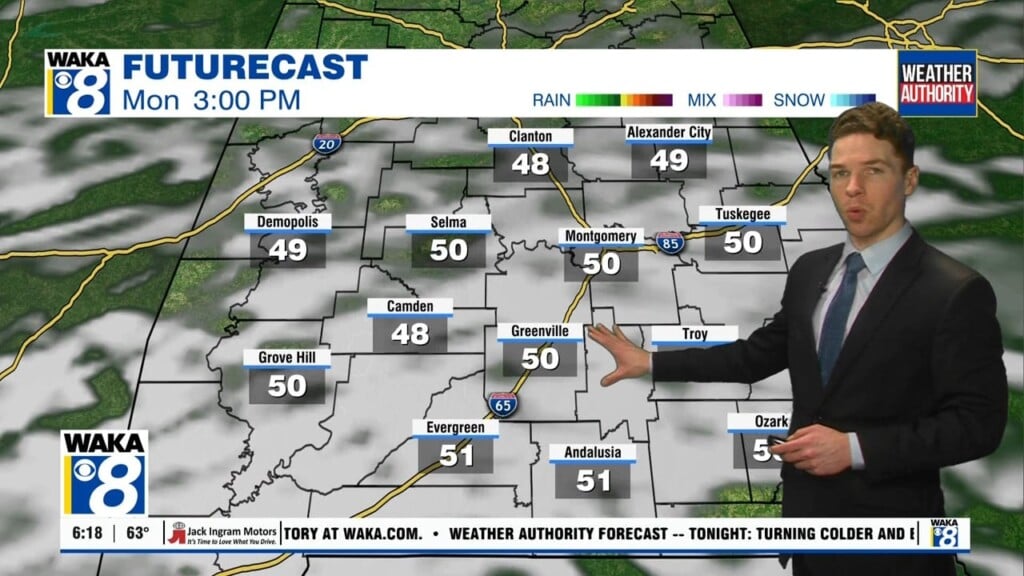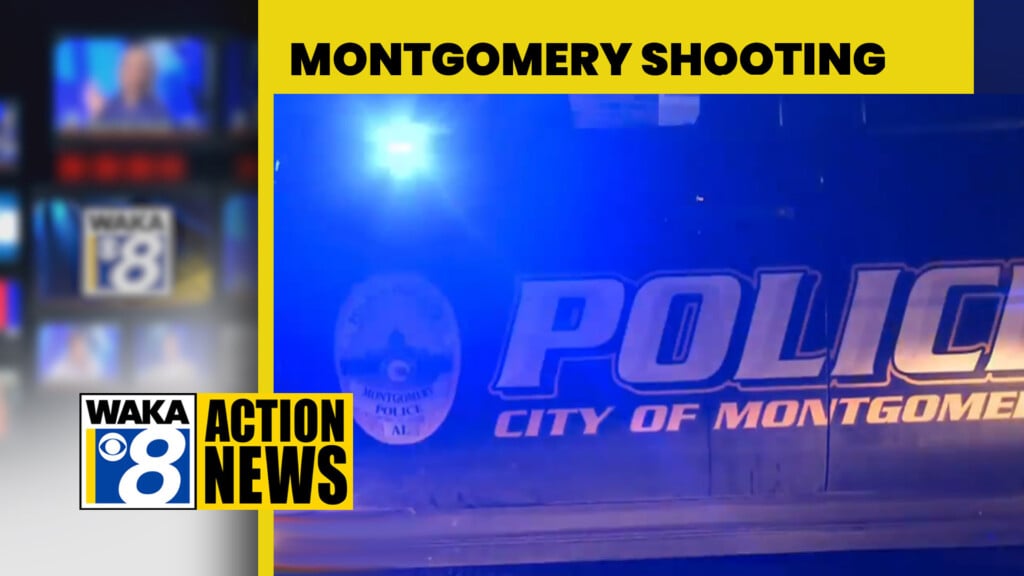What the Tech: How to prepare for the next cell phone service outage
By JAMIE TUCKER Consumer Technology Reporter
AT&T customers woke up Thursday morning with no internet service. Reports delivered to Downdetector.com showed tens of thousands of AT&T customers had no cell service on their mobile devices.
Over X (formerly Twitter), AT&T initially reported the outages were due to planned maintenance on its network. Later in the morning AT&T said they were aware of the problem and were working to restore coverage.
By 3 PM Eastern time AT&T reported that service had been restored to all of its affected customers.
These outages can happen when there’s a problem with the network as a whole or when the cellular provider is updating the network or the cell towers. All cellular companies have had outages for one reason or another.
You’ll know your network is down when you see SOS at the top of the screen.
If you’re a car, you won’t be able to stream music from Spotify or use GPS navigation apps like Waze. You should be able to make 9-1-1 calls.
Cellular companies are required to provide emergency services on all phones regardless of connectivity. They do this by working with the other providers. Cellular companies share space on cell towers. So when a 911 call cannot be placed on one network, another network makes the connection.
There some call centers reported that 9-1-1 calls were not getting through. The FCC will investigate why that happened.
Despite thousands of reports on DownDectector.com, Verizon and T-Mobile say their networks were not affected and suspect those outage reports were from customers trying to call people with AT&T phones.
If your service goes down, your phone will connect to the internet if you’re on WiFi. And, if you make one change in settings, calls and texts will go through.
In settings under cellular, turn on “Wi-Fi” calling. When a wifi signal is stronger than a cell signal, the call will be placed over the internet. But, you’ll need to change this setting when you have a cellular network signal. You may not be able to change the setting in SOS mode.
It’s important to make the changes before there’s an outage. Because all of the providers have had issues in the past, and all will likely have outages from time to time.